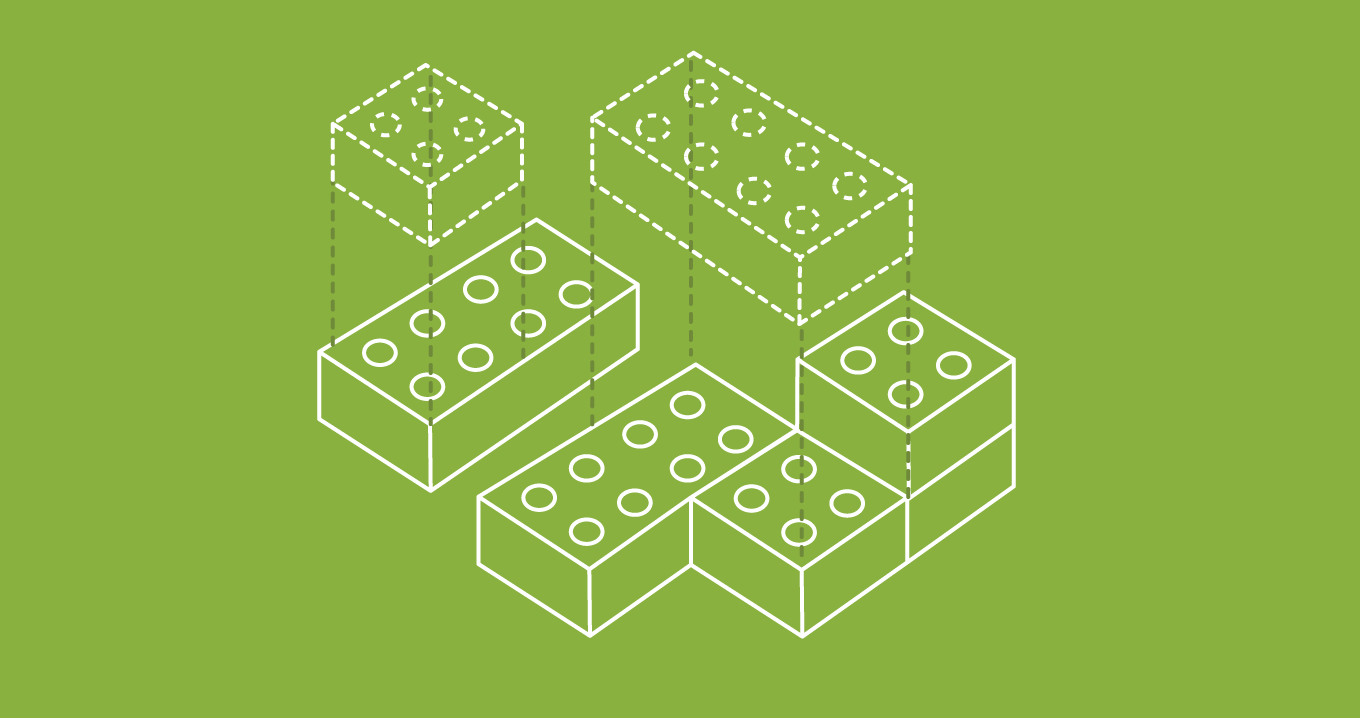An enterprise healthcare provider in the Midwest has seen an increase in their average handle time and a reduction in the
overall number of calls, chats,& interactions handled over the last 30 days by their customer service
center. After doing some research and analysis, it was discovered there had
been a spike in what we'll label as "Avoidance",
Avoidance has actually been defined a few different ways so
it’s important to point out exactly which variation of avoidance we are
referring to.
In this case, we are referring to contact center agents
purposefully avoiding calls, emails or chats to reduce workload.
We're not referring to the act of building
self-help tools and alternative ways for customers to fulfill inquiries without
interacting with an agent and thus "avoiding" calls into a customer
service center.
As satisfying and comfortable as management tries to make
it, contact centers are notoriously difficult places for agents to work.
Customers can be at times perceived as demanding or difficult. Leadership is constantly
measuring, reviewing, evaluating and training to create happier customers,
lower talk times and reduced costs. It’s a never ending cycle of increased
expectations.
Agents are human, and in the highly stressful environment of
a contact center, they will inevitably try to fake out the technology and find
a way to reduce the amount of work crammed into a work day. This is where Avoidance comes in. Avoidance is behavior agents use to purposefully avoid
engaging the customer.
"Bring on the chat bots!" they scream in a soft whisper.
Avoidance comes in many different flavors:
1) Agents might stay on the line for hours when the customers line did not disconnect.
2) Agents have
been known to simply hang-up on a caller as soon as the call gets routed to
their phone.
3) Agents might take a call, place it on hold for long periods, then
either disconnect or resume the call until completion.
4) Another example of
avoidance is to shuffle yourself in queue. Agents will switch state to
unavailable, then immediately back to available to be moved to the bottom of
the queue and therefore wait longer for their next call.
These are just a few
examples of agent behavior that can be classified as Avoidance.
The enterprise healthcare organization, fortunately, uses a workforce optimization solution which records all customer service interactions including audio,
video, chat, email, twitter, Facebook messenger and other social channels.
The solution also gathers ACD Statistics and Agent State changes for scheduling, forecasting and
adherence. Armed with all this data, they are able to detect Avoidance.
Management implemented an Avoidance Service from the Workforce Optimization solution and created business rules and alarms to detect and notify
supervisors of agent behavior that could be classified as Avoidance.
The
avoidance rules implemented were limited to:
- calls much shorter than the average talk time
- calls much shorter than the average talk time
- calls much longer than the average talk time
- calls with 15% or more hold
time
- calls with long hold times
- calls where the agent hung up first
- abandoned chats within the first minute
- deleted emails
- unanswered emails
- tweets which went unanswered
- frequent
state changes
- very short state changes and long periods as unavailable.
Now,
when one of these conditions is detected, the supervisor is alerted through email
of the agent behavior and even given the event to playback, review and act
upon.
Over the next 60 days management was able to detect, and
act on with evidence, many occurrences of Avoidance.
After proper HR
documentation and agent retraining, management used the Analytics feature to
monitor and trend a decrease in average talk time and an increase in total
number of calls handled and customer satisfaction scores.
If you suspect your agents of avoidance, find a robust workforce optimization solution which offers Avoidance reporting, simply
build in your business rules, set up your alerts and wait for the results.